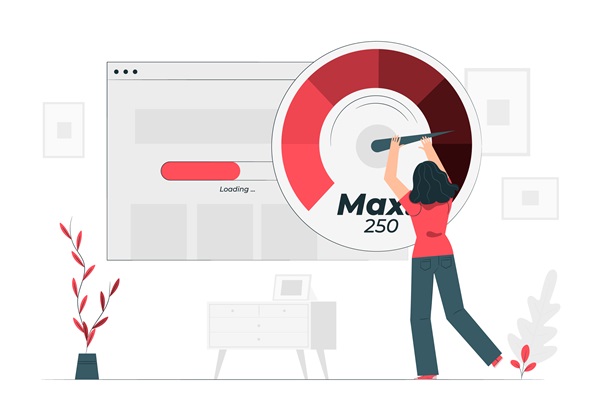How Does Website Speed Impact SEO?
In the ever-evolving landscape of Search Engine Optimization (SEO), every aspect of your website’s performance plays a pivotal role in determining its success in search engine rankings. One of these critical aspects is website speed. The speed at which your website loads and delivers content to users can have a profound impact on its SEO performance. In this comprehensive guide, we’ll explore the relationship between website speed and SEO, understand its importance, and introduce various tools and techniques to optimize and check your website’s speed effectively.
The Need for Speed in the Digital Age
In the digital age, speed is of the essence. Users expect websites to load swiftly, and search engines have adapted to meet this expectation. Google, in particular, has made website speed a significant factor in its search algorithm. With their commitment to providing users with the best possible experience, Google considers website speed a vital part of ranking websites.
Let’s delve into the various ways in which website speed impacts SEO.
1. User Experience
Website speed is an integral part of the user experience. When a user clicks on a search result and the website loads slowly, it creates frustration and a poor impression. Users are likely to abandon a slow-loading website and return to the search results. This high bounce rate sends a negative signal to search engines about the quality and relevance of your website.
2. Bounce Rate and Dwell Time
Bounce rate is a metric that measures the percentage of users who leave a website after viewing only one page. A slow-loading website typically has a higher bounce rate. In contrast, a fast-loading website encourages users to explore more pages, thereby increasing the average dwell time. Google interprets this as a sign that users find the content valuable, leading to positive SEO results.
3. Mobile Friendliness
The majority of internet traffic now comes from mobile devices. Mobile users, in particular, expect fast loading times. Google considers mobile-friendliness as a ranking factor, and a fast mobile site can significantly improve your search rankings.
4. Crawl Budget
Search engine crawlers allocate a limited amount of time and resources to crawl websites. Slow-loading websites may not get fully crawled in the allocated time, potentially leading to incomplete indexing. This can impact the visibility of your content in search results.
5. Ranking and SERP Placement
Google uses website speed as a ranking factor. Faster websites are more likely to appear higher in search engine results pages (SERPs) for relevant queries. A better ranking means increased visibility and, consequently, more organic traffic.
6. Core Web Vitals and Page Experience Update
Google’s Core Web Vitals and Page Experience update, introduced in 2021, have further emphasized the importance of website speed and user experience. These metrics measure aspects like loading performance, interactivity, and visual stability. Websites that excel in these metrics are likely to receive a boost in search rankings.
The Tools to Check Website Speed
To optimize website speed and evaluate its impact on SEO, it’s essential to utilize tools that provide insights and recommendations. Here are some prominent tools to check website speed:
1. Website Speed Test Google (PageSpeed Insights)
Google’s PageSpeed Insights is a free tool that evaluates the speed of your website on both mobile and desktop devices. It provides a detailed analysis of your website’s performance, highlighting opportunities for improvement. PageSpeed Insights also scores your site based on Core Web Vitals, providing a clear picture of its user experience.
2. Pingdom Website Speed Test
Pingdom is another popular tool that offers in-depth insights into your website’s speed and performance. It provides a comprehensive analysis, including a breakdown of load times for various elements on your page. Pingdom also offers recommendations to address speed issues.
3. GTmetrix
GTmetrix combines results from Google’s PageSpeed Insights and YSlow, providing a comprehensive evaluation of your website’s performance. It assigns grades to different aspects of your site and offers actionable recommendations to improve speed.
4. WebPageTest
WebPageTest is an advanced tool that allows you to test your website’s speed from various locations and devices. It provides a waterfall chart, which visually represents the loading sequence of elements on your page, making it easier to identify bottlenecks.
5. Lighthouse (In Chrome DevTools)
Lighthouse is integrated into Google Chrome’s DevTools and is another free tool to evaluate website speed and performance. It provides a score based on Core Web Vitals and offers recommendations for improvement.
6. Test My Site (Think with Google)
Test My Site is a tool provided by Google that specifically focuses on mobile performance. It evaluates your website’s mobile speed, provides a benchmark comparison, and highlights areas for improvement.
Speeding Up Your Website
Now that we understand the significance of website speed in SEO and have identified tools to check website speed, it’s time to explore various techniques to optimize your website’s performance. Here are some essential tips to speed up your website:
1. Optimize Images and Media
Images and media files are often the largest contributors to slow page loading. Compress and optimize images, use modern image formats like WebP, and employ lazy loading to ensure that media files only load when they come into the user’s viewport.
2. Leverage Browser Caching
Browser caching allows users to store a version of your website locally. When a user returns to your site, the browser can load it faster because it doesn’t need to download all the content again. Implement browser caching through HTTP headers to speed up subsequent visits.
3. Minimize HTTP Requests
Reducing the number of HTTP requests can significantly improve website speed. Combine and minify CSS and JavaScript files to minimize the requests needed to load a page.
4. Content Delivery Network (CDN)
Utilize a CDN to distribute your website’s content across multiple servers worldwide. CDNs deliver content from a server nearest to the user, reducing latency and improving load times.
5. Reduce Server Response Time
Server response time, often referred to as Time to First Byte (TTFB), plays a crucial role in website speed. Optimize your server configurations, employ caching mechanisms, and consider upgrading your hosting if necessary.
6. Enable GZIP Compression
Compressing your website’s resources with GZIP can significantly reduce file sizes, making them quicker to download. Most modern web servers and browsers support GZIP compression.
7. Minimize Redirects
Redirects add extra HTTP requests and delay the loading of a page. Minimize the use of unnecessary redirects and ensure that any redirects you use are efficient.
8. Optimize Code and Scripts
Clean up your code, remove unused scripts, and ensure that your code is efficient. Bloated code and excessive scripts can slow down a website.
9. Use AMP (Accelerated Mobile Pages)
AMP is a framework designed to create fast-loading mobile web pages. Implementing AMP can improve mobile speed and, by extension, mobile SEO.
Conclusion
Website speed is undeniably a critical factor in SEO and user experience. It affects not only your search engine rankings but also user engagement, conversion rates, and overall satisfaction. By using tools like PageSpeed Insights, Pingdom, GTmetrix, and others, you can regularly check and monitor your website’s speed performance.
Furthermore, it’s essential to follow best practices for speeding up your website, such as optimizing images, leveraging browser caching, reducing server response times, and minimizing redirects. In the ever-competitive online landscape, where every second counts, a fast-loading website can be the difference between success and obscurity. So, take action to ensure your website is in top-speed shape to meet the demands of users and search engines alike.